Setting up a new computer.

Setting up a new computer for the first time can be an exciting but also overwhelming experience. There are many steps involved in getting a new computer up and running, and it can be easy to miss something important. In this article, we will go over the key steps to setting up a new computer for the first time, so that you can get started using your new device as quickly and smoothly as possible.
The first step in setting up a new computer is to unpack it and make sure you have all of the necessary components. This typically includes the computer itself, a power cord, a keyboard, a mouse, and any other accessories that came with the computer. Once you have all of the necessary components, you can start setting up the computer.
The next step is to connect the computer to a power source and turn it on. This will typically involve plugging the power cord into the back of the computer and then into a wall outlet. Once the computer is powered on, you will need to follow the on-screen instructions to set up the operating system. This will typically involve choosing a language, setting up a user account, and configuring any additional settings.
Setup New Computer
Once the operating system is set up, the next step is to connect the computer to the internet. This will typically involve connecting an ethernet cable from the back of the computer to a router, or using a wireless connection. Once the computer is connected to the internet, you will need to install any necessary drivers and software updates.
Philadelphia Computer Setup
After the internet is set up and any necessary updates are installed, you can start using your new computer. This will typically involve setting up your user account, customizing your settings, and installing any additional programs or apps that you want to use. You may also want to transfer any files or data from your old computer to your new one.
Philadelphia
In conclusion, setting up a new computer for the first time involves several steps, including unpacking the computer, setting up the operating system, connecting to the internet, and installing any necessary updates and software. By following these steps, you can get your new computer up and running quickly and smoothly.
Pricing
| Service | Cost | Turnaround |
|---|---|---|
| New Computer Setup | $80-130 | 1-2 Hours |
| New Software Installation and Update | $40 | 30min |
| Computer Tune-Up | $60 | 45min |
| Wireless Network Setup (Up To 3 Devices) | $80 | 1 hr |
Drop off your device and pick it up same day or next day