Upgrading Computer Hardware

Upgrading computer hardware can be a great way to improve the performance of your computer and extend its lifespan. Whether you are looking to increase your computer’s speed, upgrade its storage capacity, or improve its graphics capabilities, there are many different hardware upgrades that you can make. In this article, we will go over some of the key steps to upgrading your computer’s hardware, so that you can make the most of your upgrade.
The first step in upgrading your computer’s hardware is to determine which components you want to upgrade. This will depend on your specific needs and budget. Some common hardware upgrades include adding more RAM, upgrading the processor, replacing the hard drive with a solid-state drive, and upgrading the graphics card.
Once you have determined which components you want to upgrade, the next step is to research the compatibility of those components with your computer. Not all hardware components are compatible with all computers, so it is important to make sure that the components you want to upgrade will work with your computer.
Philadelphia Computer Hardware Installation
After you have determined the compatibility of the components you want to upgrade, the next step is to purchase the components and prepare to install them. This will typically involve purchasing the components from a reputable retailer and then carefully following the instructions that come with the components.
Upgrade Computer Hardware
Once you have purchased compatible components, the next step is hardware installation. This will typically involve opening up your computer's case and carefully replacing the old components with the new ones. Depending on the specific components that you are upgrading, this may require some technical knowledge and skill.
Philadelphia tech installation
After the new components are installed, the next step is to test the upgraded hardware to make sure that it is working properly. This will typically involve running some benchmarks and other tests to ensure that the upgraded hardware is providing the performance improvements that you were expecting.
Graphics Card Installation
In conclusion, upgrading your computer's hardware can be a great way to improve its performance and extend its lifespan. By carefully researching the compatibility of the components you want to upgrade, purchasing the components, and carefully installing them, you can make the most of your hardware upgrade.

Pricing
| Service | Cost | Turnaround |
|---|---|---|
| OS Installation | $80 | Same Day |
| PC motherboard Replacement | $80 | Same Day |
| Ram, Graphics Card, Etc. | $80 | Same Day |
| Hard Drive Replacement | $100 | Same Day |